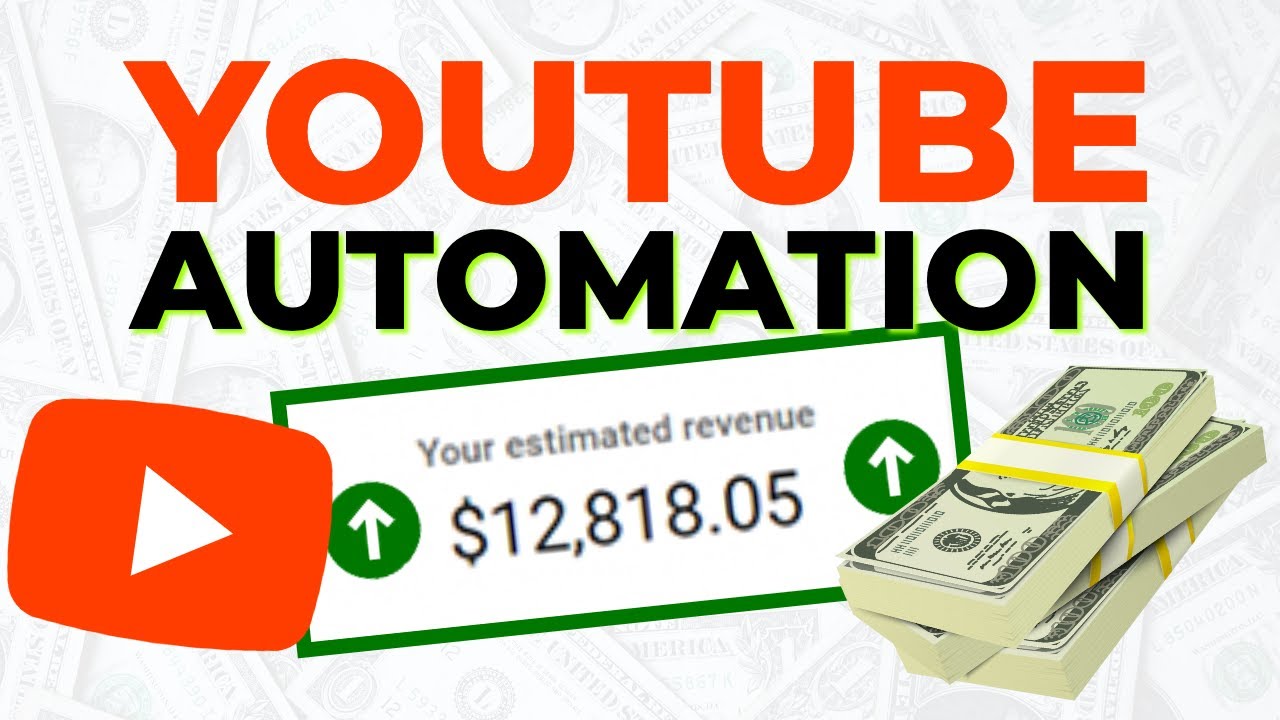Step-by-Step Guide to Automating YouTube Shorts with Zapier for solopreneurs
Creating and posting YouTube Shorts can be time-consuming, but with automation tools like Creatomate and Zapier, the process can be streamlined significantly. Here’s a comprehensive guide to set up an automated workflow that generates and uploads YouTube Shorts seamlessly.
1. Prerequisites:
- Creatomate: This tool automates video creation. Sign up and create a reusable template.
- Zapier: Used to automate the workflow.
- Airtable: Serves as the trigger app for input text and media.
- YouTube: The platform where the Shorts will be posted.
2. Creating a Video Template:
First, log into your Creatomate account. Navigate to the Templates page and create a new template. Choose a pre-designed template or create your own, ensuring it’s dynamic to accommodate various text, images, and music inputs.
3. Setting Up the Workflow in Zapier:
Step-by-Step Guide:
a. Create a Trigger:
- Log into Zapier and create a new Zap.
- Select Airtable as the trigger app and the New Record event.
- Set up the trigger with your Airtable base and table, ensuring it includes columns for text, images, music, title, and description.
- Test the trigger to confirm it’s working.
b. Action to Create Video in Creatomate:
- Add an action in Zapier with the Creatomate app.
- Select the Create Single Render event.
- Map the Airtable data to the Creatomate template fields (e.g., Music URL, Background Image URL, Text).
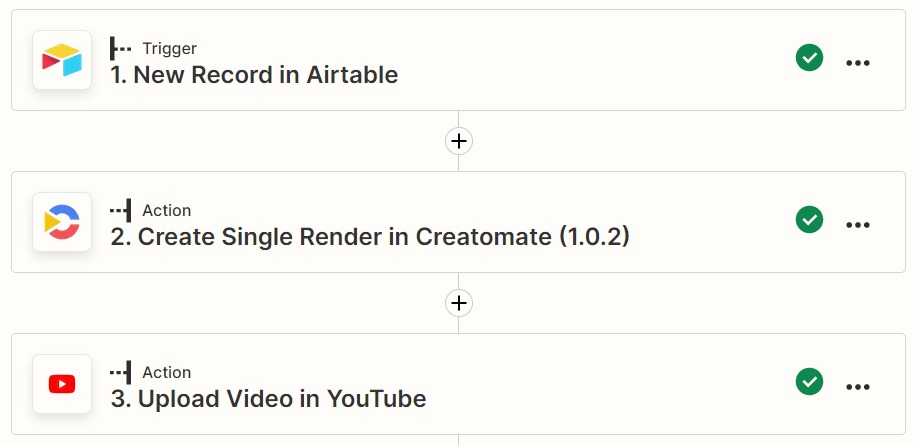
c. Action to Upload Video to YouTube:
- Add another action with the YouTube app.
- Select the Upload Video event.
- Map the necessary fields (Title, Description, Video URL) to the corresponding data from Creatomate and Airtable.
d. Testing and Finalizing:
- Test each step to ensure the data flows correctly and videos are generated as expected.
- Once verified, publish the Zap to activate the workflow.
4. Tips and Adjustments:
- Customize the template in Creatomate to suit different themes or styles.
- Adjust the Airtable structure or use another trigger app based on your specific needs.
- Regularly review the workflow to ensure it remains efficient and effective.
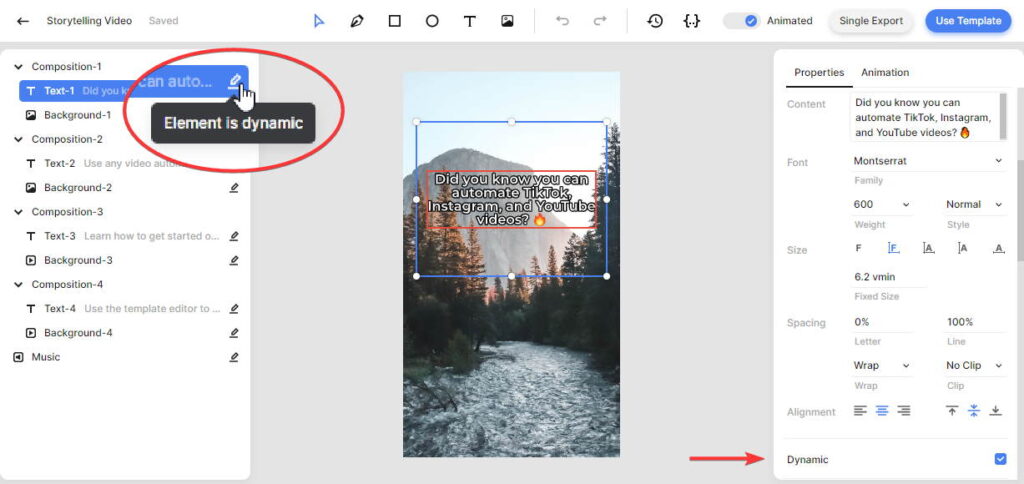
Conclusion:
By following this guide, you can automate the creation and posting of YouTube Shorts, saving time and increasing productivity. This setup allows for consistent, high-quality content generation, enabling you to focus more on creativity and strategy.