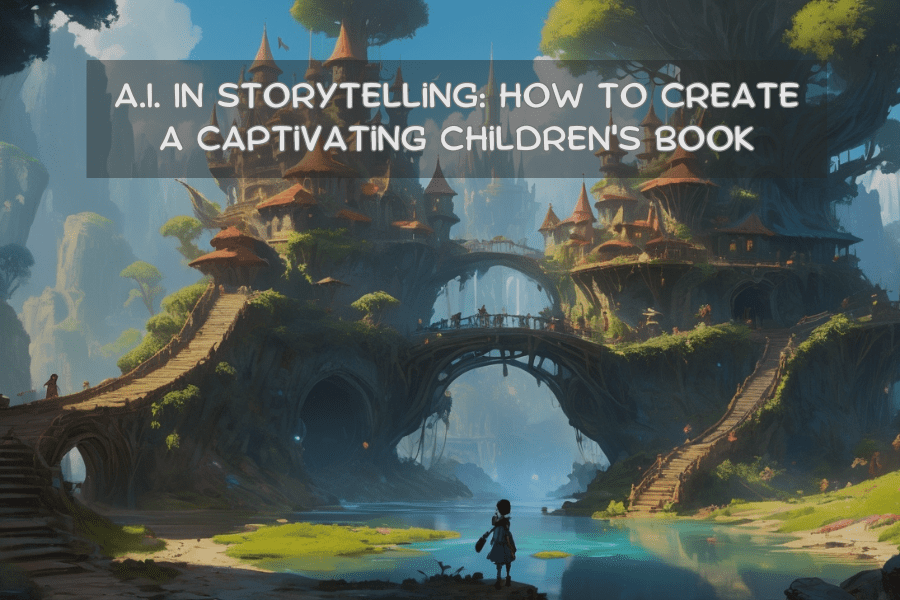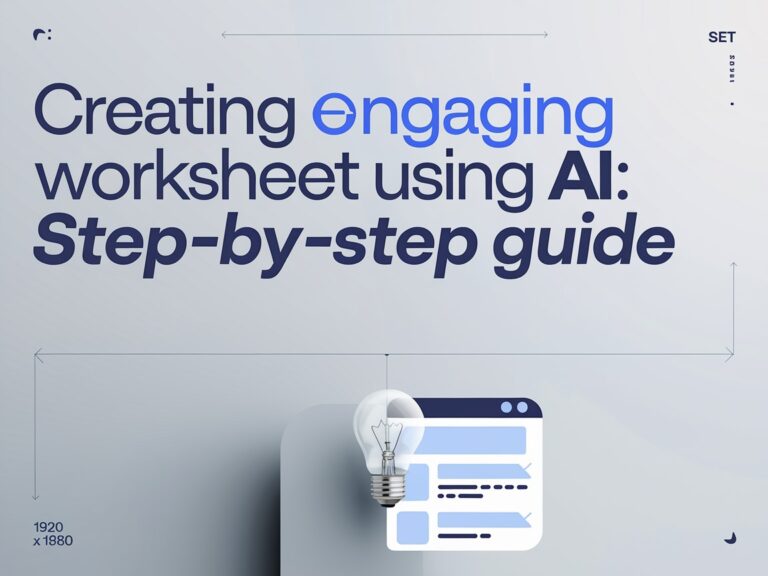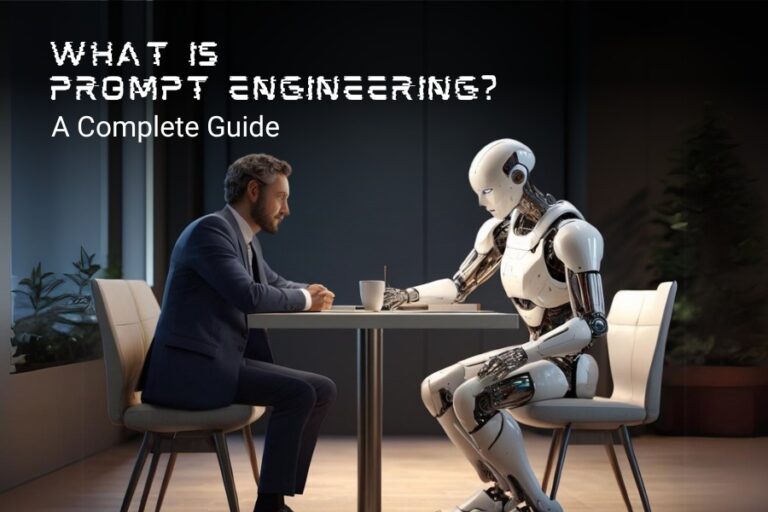How to Create a Children’s Book with AI
Creating a children’s book can be a quick and easy process with the help of artificial intelligence. By leveraging AI tools, you can generate a complete story with illustrations and even music in just a few minutes. Here’s a detailed guide on how to do it:

Tools Required
- ChatGPT for generating the text of the story.
- MidJourney/Copilot Designer for creating illustrations.
- Riffusion for adding optional musical elements.
Steps to Create a Children’s Book with AI
Step 1: Generating the Story
Begin by using ChatGPT to craft the narrative. For instance, prompt ChatGPT with “Write a completely original fairy tale for a 4-year-old girl.” If the initial output isn’t perfect, refine it by asking for more detailed characters or specific themes.
Step 2: Creating Illustrations
Next, use MidJourney to generate images that match your story. Provide prompts that describe the scenes you envision, such as “A cartoon of a smiling girl in a magical forest.” Ensure consistency in your main character’s appearance by sticking to a specific style or theme, like “Alice in Wonderland.”
Step 3: Adding Music
Enhance your story with background music using Riffusion. Input prompts like “Calm music to help children fall asleep” to generate suitable tracks that complement your story’s atmosphere.
Example Story Outline:
Here’s a brief example of how these elements come together:
- Introduction: “Once upon a time, in a land far, far away, there lived a curious girl named Lily.”
- Illustration: A Disney-style cartoon of Lily playing in a garden.
- Music: Gentle, soothing tunes to set a whimsical mood.
- Adventure Begins: “One day, Lily discovered a tiny door in the woods leading to a magical kingdom.”
- Illustration: Lily opening a tiny door in a forest.
- Music: Light, adventurous melodies.
- Exploration: “Inside, she found a kingdom with talking animals and candy trees.”
- Illustration: Lily with talking animals and a candy tree.
- Music: Playful and enchanting tunes.
- Challenge: “As night fell, Lily struggled to find her way home but was helped by a kind fairy.”
- Illustration: Lily with the fairy in the magical kingdom.
- Music: Calming, reassuring music as she finds her way.
- Conclusion: “Lily returned home, excited to share her adventure and visit the kingdom again.”
- Illustration: Lily back at home, looking happy and relieved.
- Music: Joyful, concluding music.

Publishing Your Book
Once your story and illustrations are ready, consider using platforms like Amazon Kindle to publish your book. Add a description and relevant tags to reach a wider audience.
Final Thoughts
Using AI tools can significantly simplify the process of creating a children’s book, making it accessible even for those without extensive storytelling or artistic skills. Experiment with different prompts and styles to create a unique and engaging story for young readers.