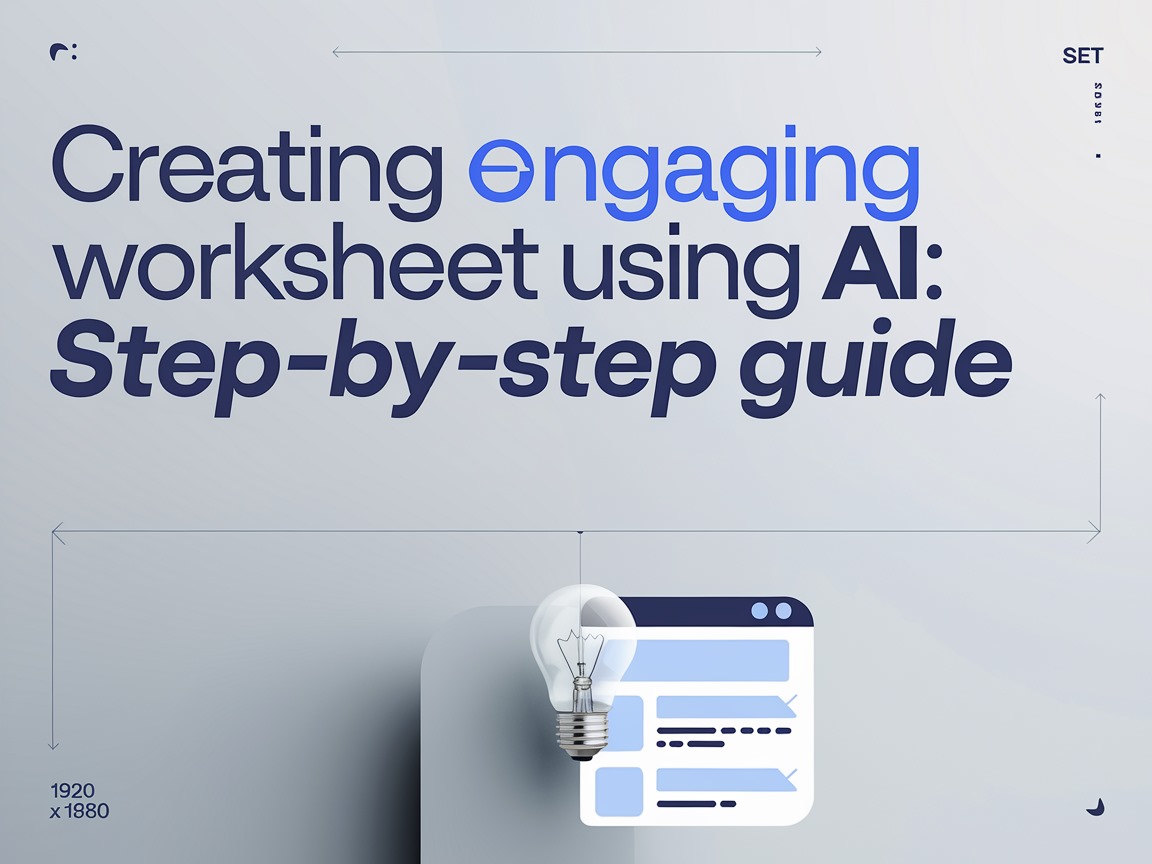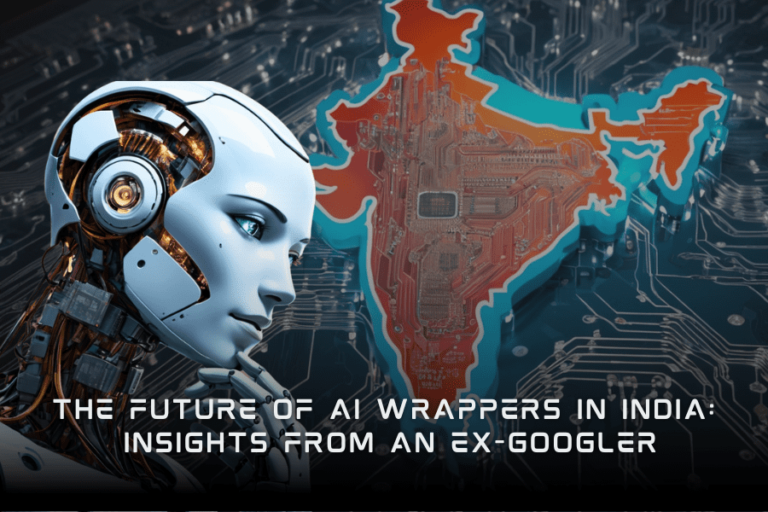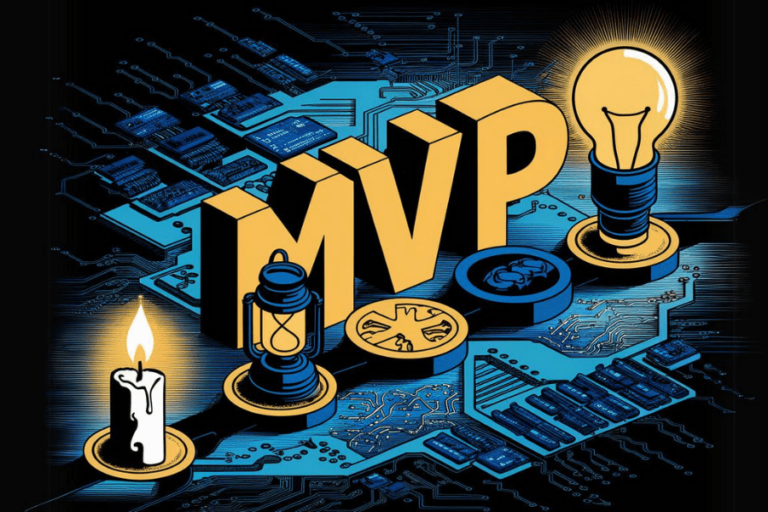Creating Engaging Worksheet Using AI: Step-by-Step Guide
Introduction
Keeping students engaged in their learning can be challenging, but using themes they love can make a big difference. Roblox is a popular game among kids, making it an excellent theme for educational materials. In this blog post, we’ll show you how to create a fourth-grade math worksheet focused on division and multiplication with a fun Roblox theme. This method makes learning enjoyable and relatable for kids.
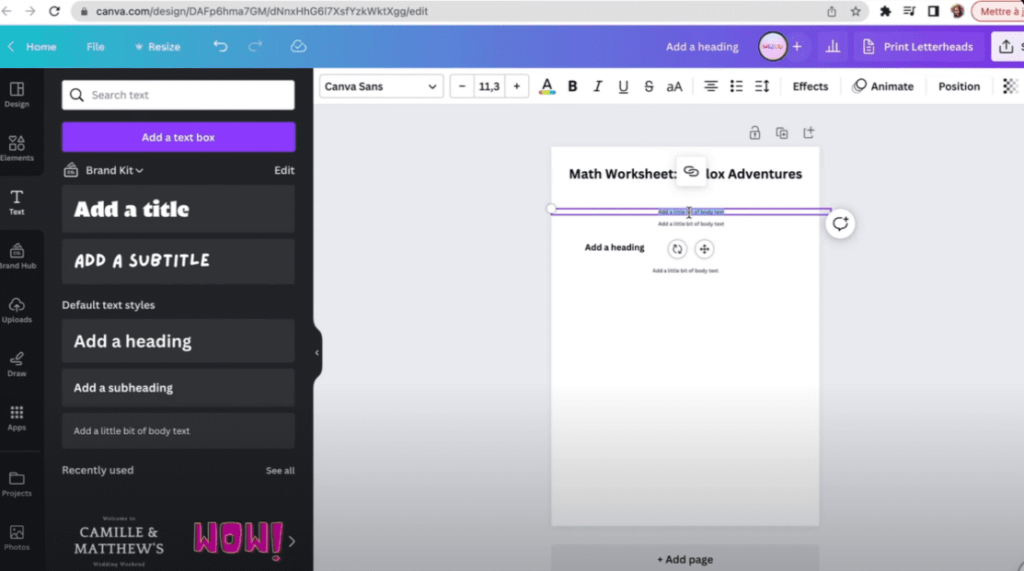
Step-by-Step Guide to Making a Roblox-Themed Worksheet
1. Planning Your Worksheet
Objective:
Create a math worksheet for fourth graders that focuses on division and multiplication, using Roblox-themed exercises.
Materials Needed:
- A computer with internet access
- Canva (or any design software)
- MidJourney Library (or a similar image resource)
- Creativity and patience
2. Setting Up Your Canva Document
- Create a New Design:
- Open Canva and click on “Create a Design.”
- Select “A4 Document” as the worksheet size.
- Adding Basic Elements:
- Add a Title
- Add areas for the Date and Name
- Write the Objective of the Worksheet
- Provide Instructions for Each Exercise
3. Designing the Exercises
Exercise 1. Division with Roblox Characters:
- Title: Divide the Blocks
- Instruction: Draw a Roblox character giving blocks to three friends.
- Illustration: Use MidJourney to find Roblox avatars and blocks.
- Setup in Canva:
- Place the Roblox avatars on the worksheet.
- Arrange the blocks and add a textbox for students to write their answers.
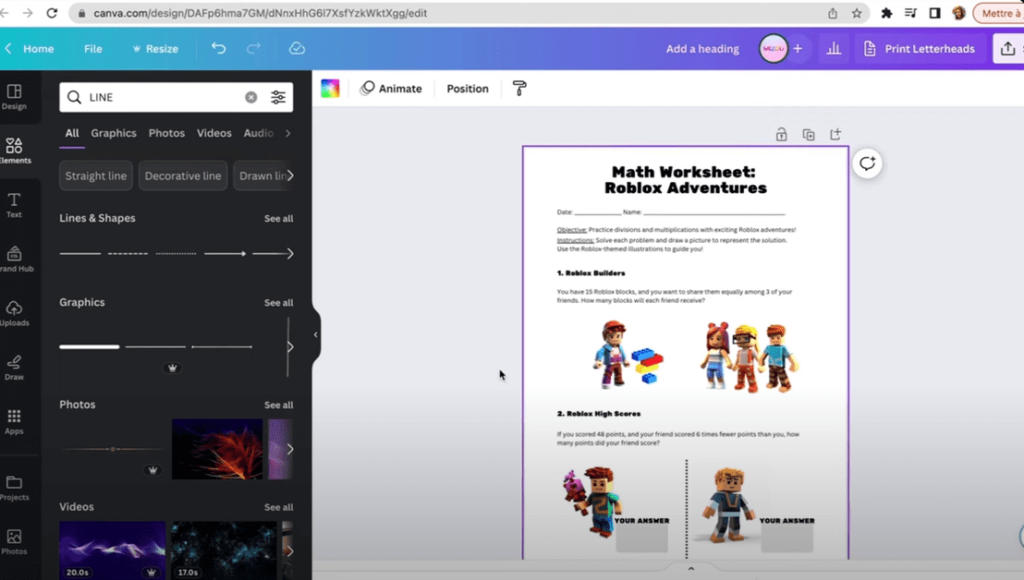
Exercise 2. Multiplication with High Scores:
- Title: Roblox High Score
- Instruction: Draw two Roblox characters with their respective scores and ask students to multiply them.
- Illustration: Find two Roblox characters and a shape for students to fill in the scores.
- Setup in Canva:
- Position the characters and add textboxes for scores and answers.
Exercise 3. Multiplication with Obstacles:
- Title: Jumping Over Obstacles
- Instruction: Draw a Roblox character jumping over obstacles and multiply the jumps.
- Illustration: Use MidJourney to find or create an image of a Roblox character jumping.
- Setup in Canva:
- Place the image and add a textbox for the answer.
Exercise 4. Division with Pets:
- Title: Feeding the Pets
- Instruction: You have 24 candies and each pet food costs 6 candies. How many pets can you feed?
- Illustration: Find images of Roblox pets.
- Setup in Canva:
- Position the pets and add textboxes for the calculation and answer.
4. Enhancing the Worksheet Design:
- Add Backgrounds and Frames:
- Look for a colorful, Roblox-themed background.
- Add frames and shapes to highlight different sections.
- Incorporate Fun Elements:
- Use images of Roblox avatars, pets, and items.
- Make sure the elements are well-placed and the worksheet isn’t cluttered.
5. Final Touches and Export:
- Review the Layout:
- Check that all text and images are aligned properly.
- Ensure there is enough space for students to write their answers.
- Export the Worksheet:
- Once you’re happy with the design, export the worksheet as a PDF for easy printing.
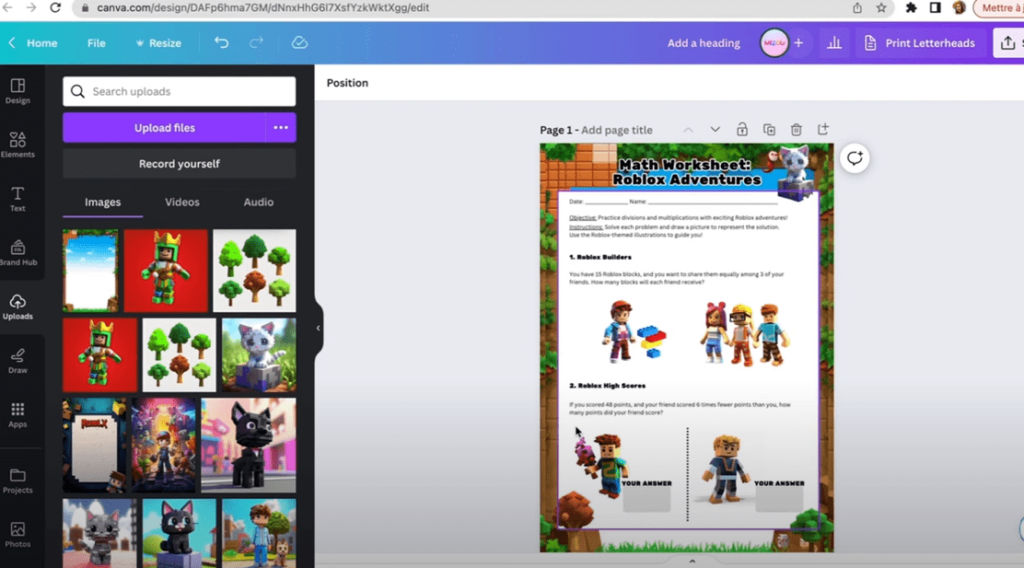
Conclusion:
Creating a math worksheet with a Roblox theme can make learning much more engaging for students. By following this step-by-step guide, you can design an educational and fun worksheet that combines learning with creativity. Don’t hesitate to share your creations and inspire others in your educational community!
For more tips and creative ideas, join our Facebook group. If you have any questions or need further assistance, feel free to reach out. Happy teaching!