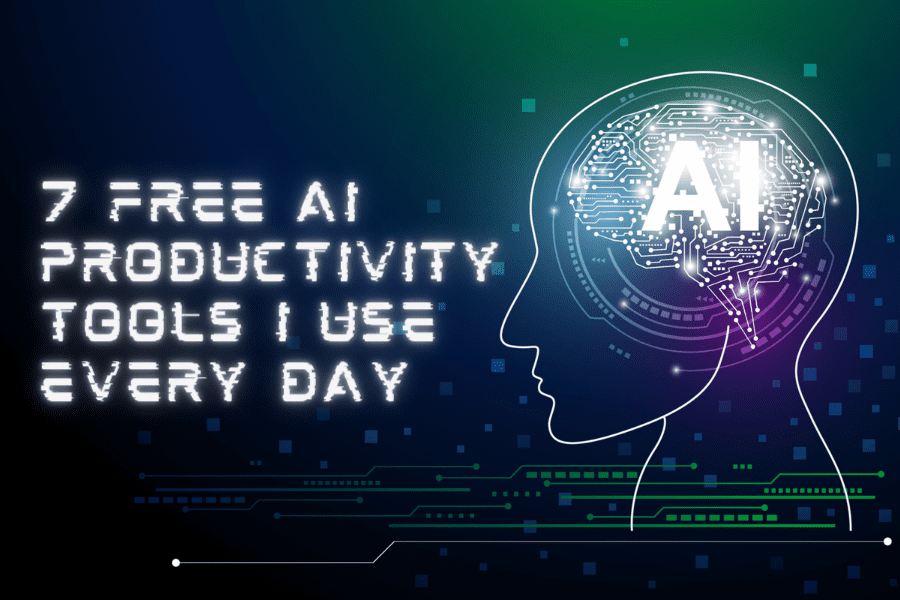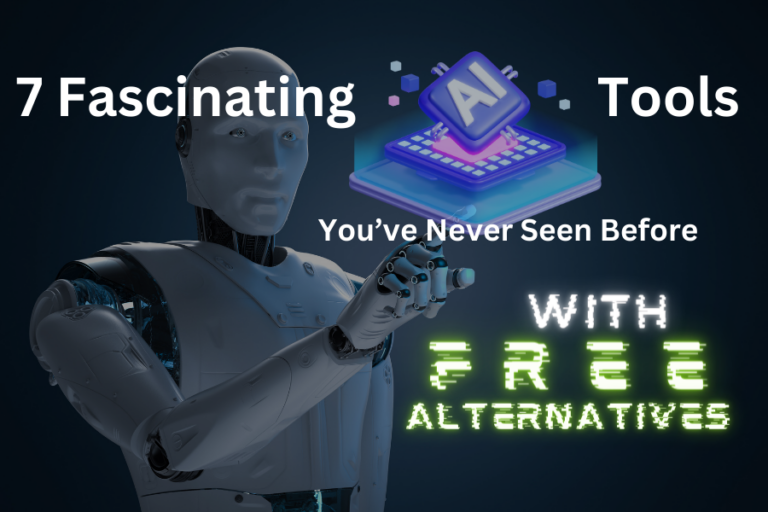7 Free AI Productivity Tools I Use Every Day
1. Arc Browser: The Modern, AI-Powered Browser
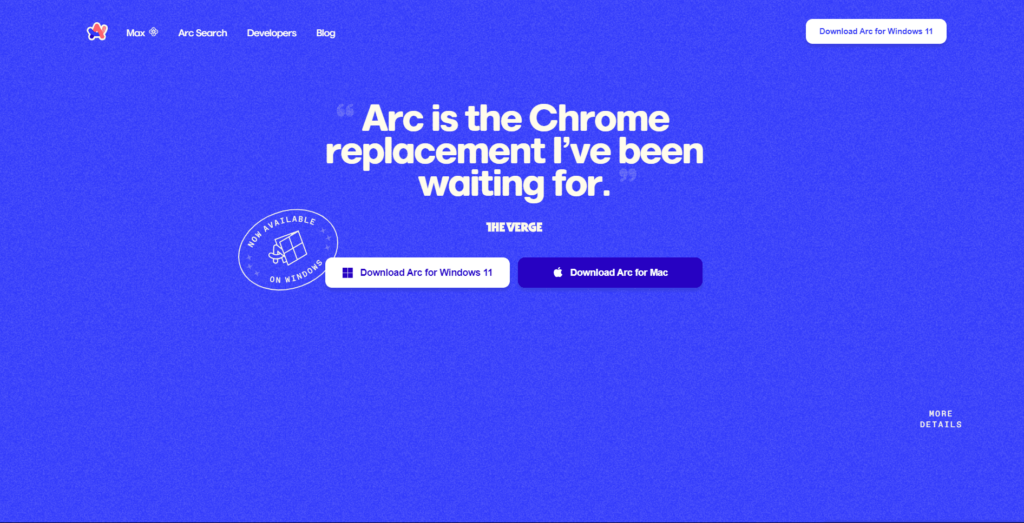
When it comes to organizing and productivity, Arc Browser is revolutionary. It’s simple to maintain a tidy and clutter-free workstation with its vertical sidebar for bookmarks and tabs and AI-powered tab categorization feature. You may easily multitask while browsing thanks to the split-view windows and picture-in-picture features, which further improve your browsing experience. Arc Browser is an essential tool for anyone trying to increase their productivity because of its emphasis on customisation and integration with Perplexity, a potent artificial intelligence search engine.
Visit Arc Browser official website
2. Perplexity: Your Personal AI Research Assistant
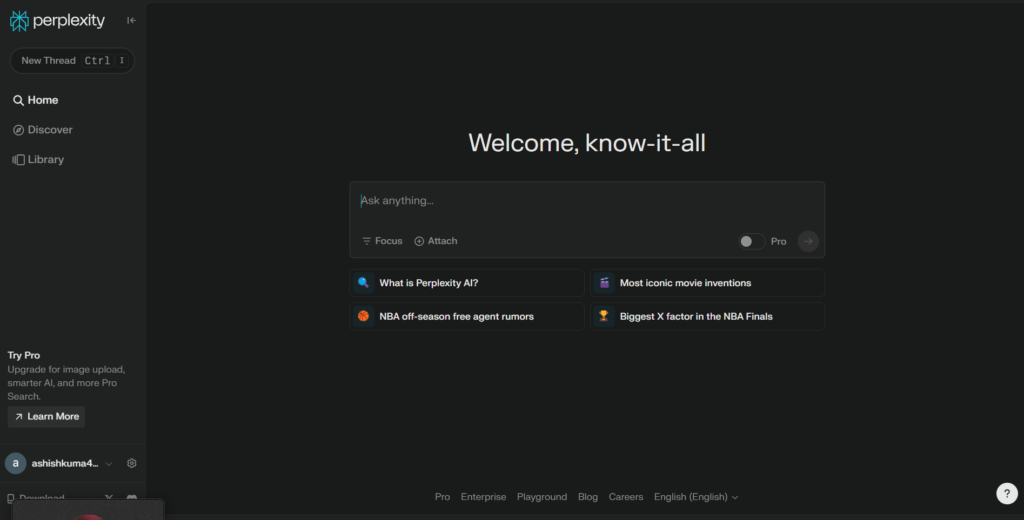
The go-to search engine for anyone looking for precise and timely answers is Perplexity. In contrast to conventional search engines that offer a list of links, Perplexity use a method known as “retrieval augmented generation” to combine data from multiple sources into a succinct, understandable response. Perplexity is a very useful tool for productivity, whether you’re looking for the main advantages of Arc Browser or studying a new subject. Its simple design and AI-powered results make it a highly effective tool.
Visit Perplexity official website
3. Notion: The Ultimate Productivity Hub
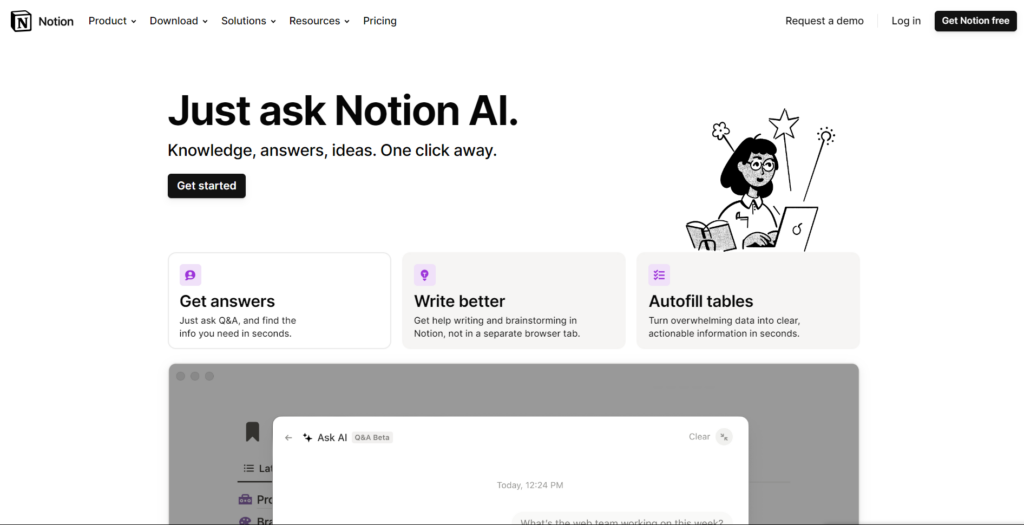
The “Mind, Machine, and Method” productivity system’s central component is notion. Notion acts as the “mind” of this system, a central repository for all of your data, concepts, and procedures. Notion’s customizable features and AI integration make it an effective tool for organizing both your personal and professional life, from controlling your content production process to building a knowledge library of AI tools.
4. Texts.com: Unifying Your Messaging Across Platforms
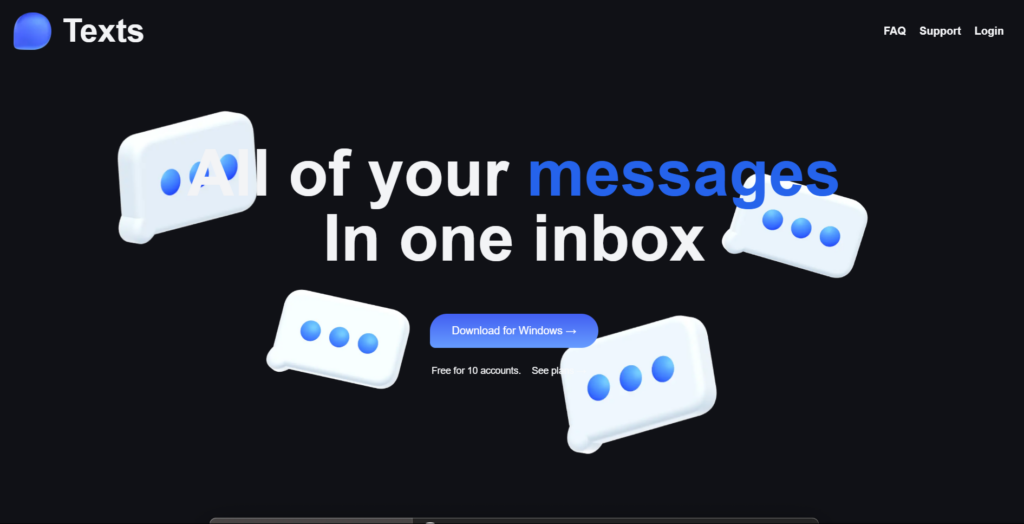
When it comes to organizing your communications across numerous social media and messaging apps, Texts.com is revolutionary. Texts.com consolidates all of your chats into a single, well-organized inbox so you don’t have to switch between apps. Texts.com’s features, which include end-to-end encryption and AI-powered response suggestions, enable you to remain on top of your communication without getting lost in the clutter of various apps.
Visit Texts.com official website
5. Missive: An AI-Powered Email Assistant
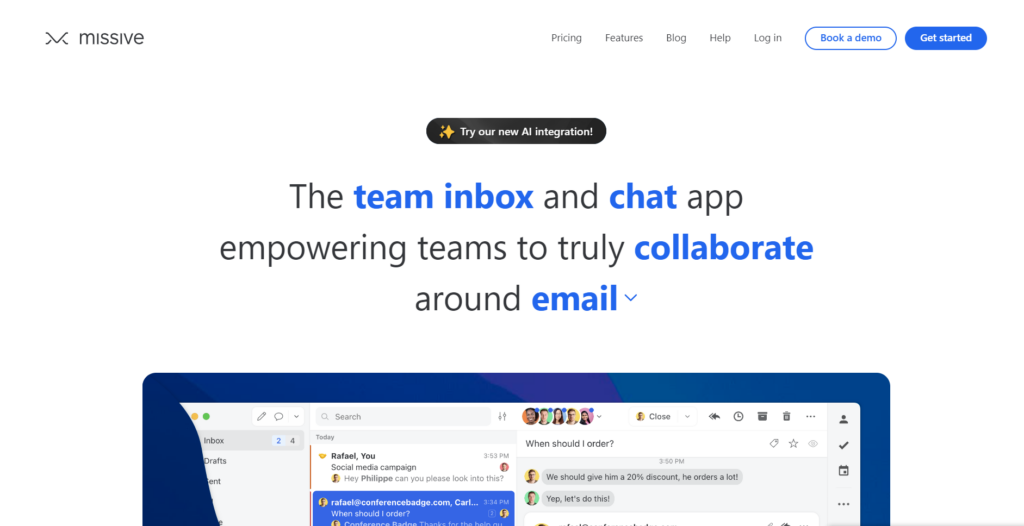
With the help of Missive, an email management application that works with OpenAI, you can compose, respond, and handle emails more effectively. With features like translation, grammar and spelling checks, and customizable AI prompts, Missive helps you reach inbox zero and optimize your email productivity. Working on crucial communications with coworkers is also made easier by the team collaboration tools.
Visit Missive official website
6. Canva: The Ultimate Graphic Design Tool
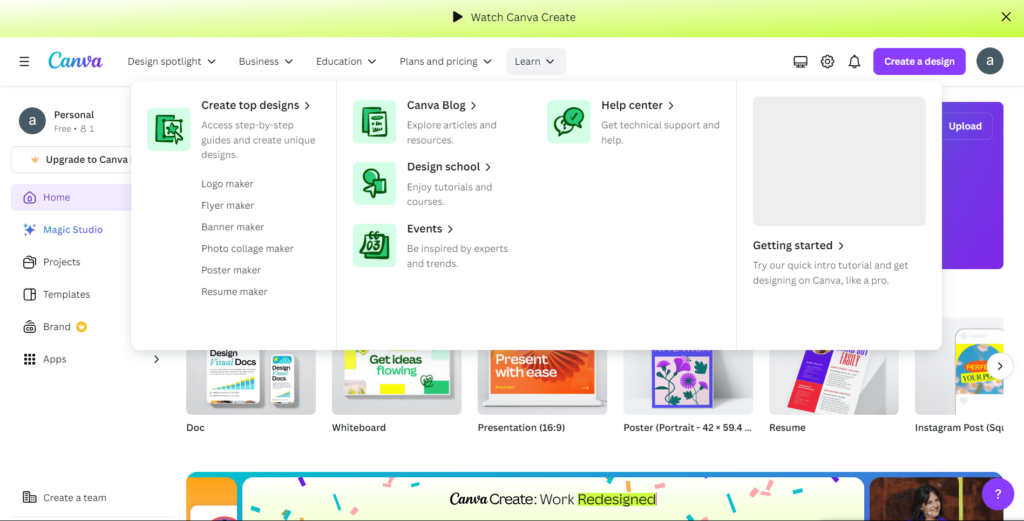
For anyone who wants to generate eye-catching graphics, presentations, or marketing materials, Canva is a godsend. Canva makes it simple to create professional-looking assets without the challenging learning curve of conventional graphic design software thanks to its user-friendly UI and AI-powered features. Canva’s AI-driven tools save you time and effort by handling tasks like picture scaling and custom template generation, freeing you up to concentrate on producing high-quality content.
7. ChatGPT: The AI Brainstorming Powerhouse
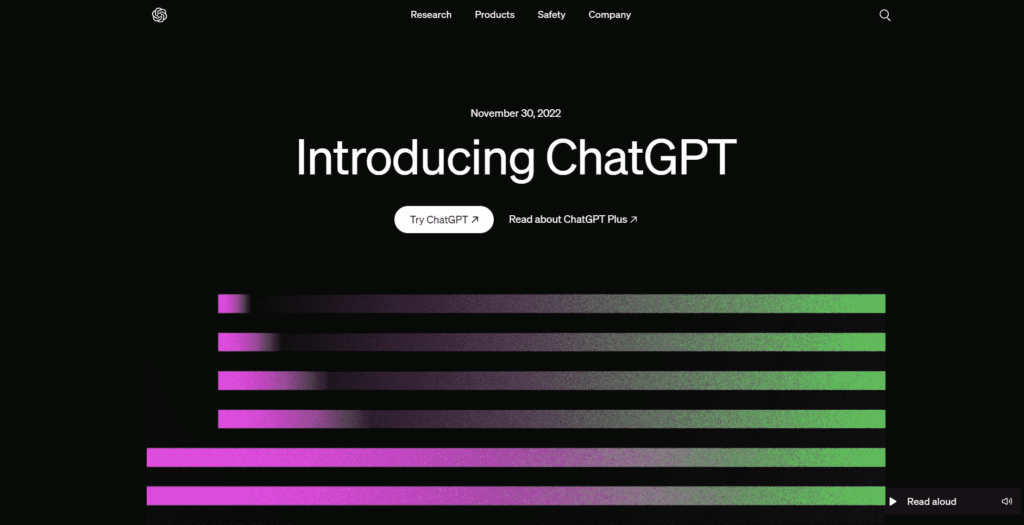
Whether you’re looking to bounce ideas off an AI assistant or get a fresh perspective on your projects, ChatGPT, the renowned language model developed by OpenAI, is a must-have in your productivity toolkit. Thanks to its ability to generate creative ideas, provide constructive critiques, and assist with task planning, it’s a versatile tool that can be integrated into various aspects of your work and life.
Visit ChatGPT official website
Bonus Tools: Expanding Your AI Productivity Arsenal
Although the aforementioned tools are the ones I use on a daily basis, there are a number of other AI-powered productivity apps that can be quite helpful in certain situations. Among them are:
1. Forms.app: Effortless Form and Survey Creation
With Forms.app’s AI-generated templates and customizable choices, creating aesthetically appealing forms, surveys, and quizzes is a breeze. Forms.app simplifies tasks and saves time, whether you require a team trivia quiz or a form for customer feedback.
Visit forms.app official website
2. Otter: AI-Powered Meeting Transcription and Notes
Otter is an AI meeting assistant that can record, transcribe, and summarize your meetings, allowing you to stay focused and engaged during the discussion rather than frantically taking notes. The ability to search through the transcript and jump to specific points in the audio makes it a valuable tool for reviewing and referencing past meetings.
3. Humata: Enhancing Document Comprehension and Insights
Humata is an effective tool for sifting through complicated texts to find important information. It makes it simpler to understand research materials and unearth significant discoveries by summarizing major findings, comparing papers, and providing citation links.
4. Recast: Transforming Articles into Engaging Audio Summaries
Recast is an online article to audio summary tool that presents content in a conversational style, much to a podcast. This can be an excellent way to consume knowledge while on the go and increase retention by having people listen to the information instead of reading it.
Visit Recast official website
5. Gamma: AI-Powered Design and Web Development
Gamma is an AI-powered tool that assists you in creating visually appealing papers, web pages, and presentations. For anyone without design or coding experience who need to produce professional-looking material rapidly, Gamma is a game-changer. It can generate text, graphics, and complete websites in a matter of minutes.
You can increase productivity, save time, and streamline your chores by implementing these AI-powered productivity solutions into your workflow. Always keep in mind that the secret is to strike the ideal mix of tools for your particular requirements and working style, and to never stop looking into new AI advancements that might support you in reaching your objectives.